Although we are preparing Complete Tutorial on Facebook Security, we still need to understand How we can Secure our friends list??
Friendlist is very critical information of your profile. People can misuse if your friends list is open to all. It's not much difficult to hide your friends list from others.
- Click on Your Name below notification area and top left corner of your Facebook Profile
- Click on "Friends" tab Just below your cover photo area
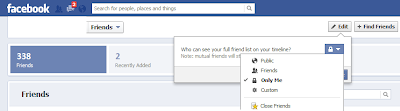
- As shown on above illustration, Click Edit and choose "Security" for who can see your friend list
- I always prefer to keep "Only Me' as security for my friend list, it means No One else can see my friend list







Very significant Information for us, I have think the representation of this Information is actually superb one. This is my first visit to your site. Buy Instagram Views Cheap
ReplyDelete